Find Any File Across Every Cloud — Instantly
Search across multiple cloud providers and multiple accounts in the same cloud — no more guessing where your file lives.
— No Credit Card Required —
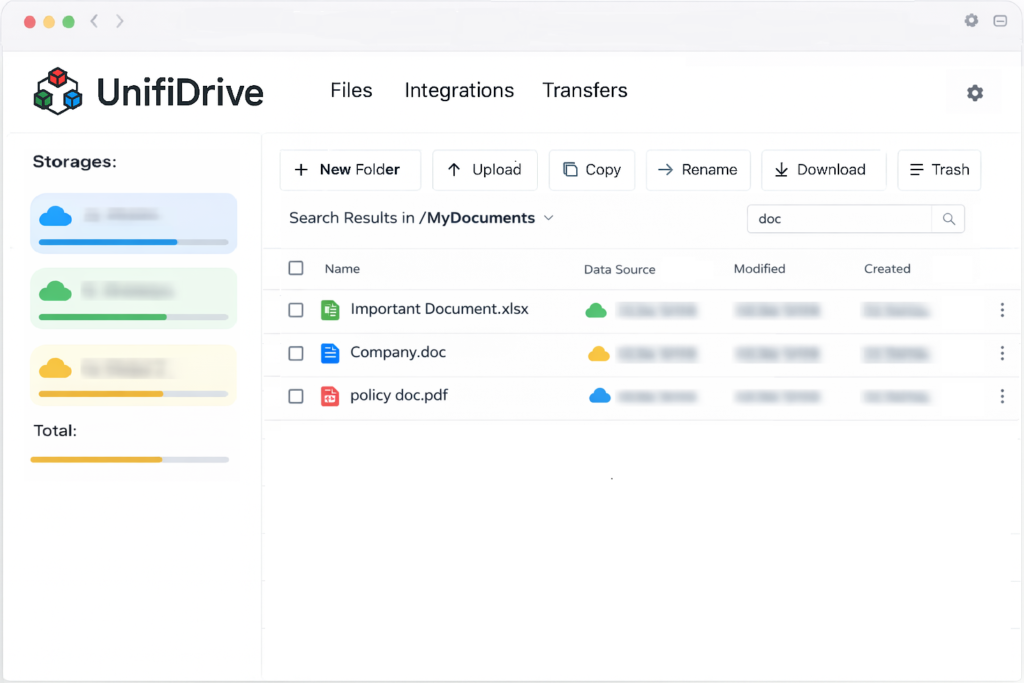
🔎 Unified Cloud Search
Type a filename or keyword — get results from every connected cloud account instantly.
📌 Preview Before You Open
See small previews for docs, images, and videos before downloading.
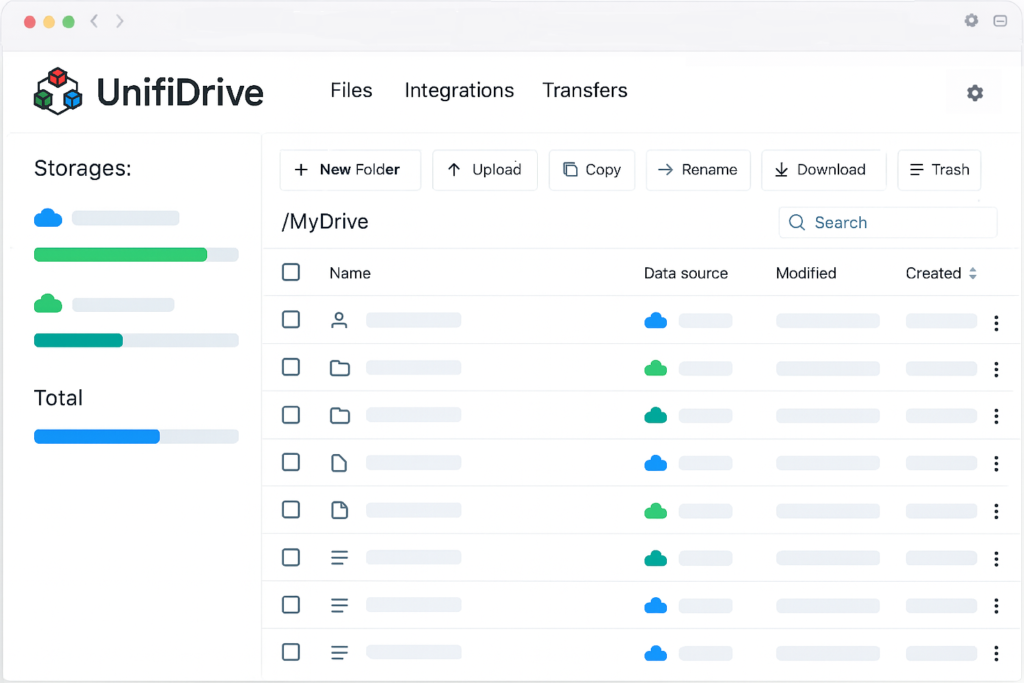
One Interface for Search, Files & Transfers — Across All Your Clouds
UnifiDrive brings all your cloud storage accounts together into one powerful interface.
Search is just the start — UnifiDrive lets you find, manage, and move files across every connected cloud and account without switching apps.
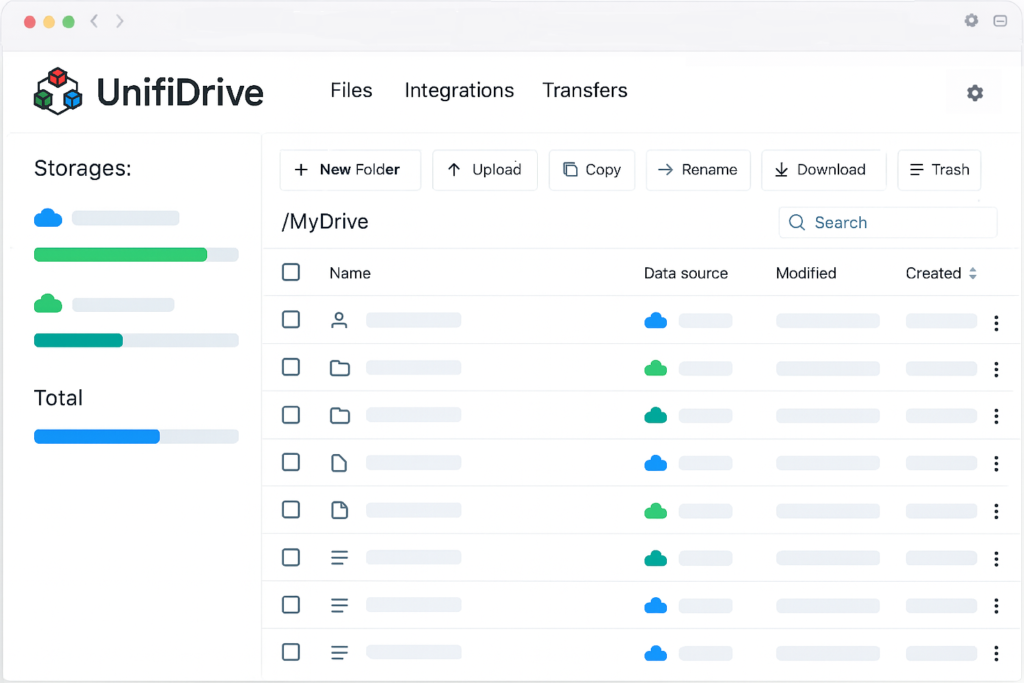
Supported Storages

OneDrive
Personal and Business

Google Drive
Personal and Workspace

Dropbox
Personal and Business

SharePoint

Mega

pCloud

SSH File Transfer Protocol
General Questions
Our platform provides cloud storage management, connecting and organizing your files across popular cloud storage services like Google Drive, OneDrive, Dropbox, and pCloud. It centralizes your access, making it easy to transfer, manage, and share data seamlessly across providers.
Yes, we offer a freemium plan that includes all features for multi-cloud storage management. The free plan has a usage limit, while our premium plans provide unlimited usage. For more details, check our Pricing page to find the plan that best suits your needs.
Yes, data security is our top priority. UnifiDrive never stores your files directly, we might store metadata of your files for some features like transferring files. We use secure connections to link with your chosen cloud providers, ensuring that all data transfers are encrypted using industry-standard SSL/TLS protocols. Additionally, our platform complies with strict data privacy standards.
No, it does not store files. Instead, your files remain on the connected cloud storage platforms. Our system simply helps you organize and manage data across multiple accounts without duplicating or saving any files locally.
Click on any of the "Sign up" buttons. Then, you can create an account by login into the application via Google Account or Microsoft Account or via your email address. Then you will be asked to grant access to your profile. If you confirm granting access and agree to terms and conditions your account will be created.
We created several how-tos videos about every available feature and how to configure your account. You can check our videos by clicking HERE.
Yes, the platform enables cloud file transfers between supported cloud providers. The transfer happens entirely in the background, so it won’t use your device’s bandwidth. Just select the files and the destination, and we’ll manage the transfer directly between cloud services without requiring downloads or temporary storage on your device.
Yes, it’s optimized for mobile access via browsers, and we’re continuously working to improve the experience across all devices.
Our platform currently supports integration with the following cloud storage providers and protocols:
-
- Google Drive
- Dropbox
- OneDrive
- OneDrive for Business
- SharePoint
- Dropbox for Business
- Google Drive Workspace
- pCloud
- Mega
- SFTP (SSH File Transfer Protocol)
We’re always working on extending multi cloud storage solutions, so stay tuned for future updates!
choose your plan
Choose a plan that's right for you
Freemium
Up to 50GB Monthly Transfer Traffic
Up to 10 Connected Accounts
Premium
Unlimited Transfer Traffic
Unlimited Connected Accounts
Priority Support
