Many cloud storage users ask a question about how to move their Google documents like Google Docs, Google Sheets to another Google account, or even to a different drive like OneDrive. The first, important thing is what these files are.
How Google Documents differ from OpenOffice and Microsoft Office documents?
Google documents are a bit different than other documents like OpenOffice or Microsoft Office. Google documents files do not contain content but a reference to an actual document. So users cannot directly download these files in contrast with plain documents. These documents have to be exported to a common format in order to download them.
How to use UnifiDrive to move Google documents?
UnifiDrive allows moving Google documents as easily as every file.
- In the first place please select your documents to move.
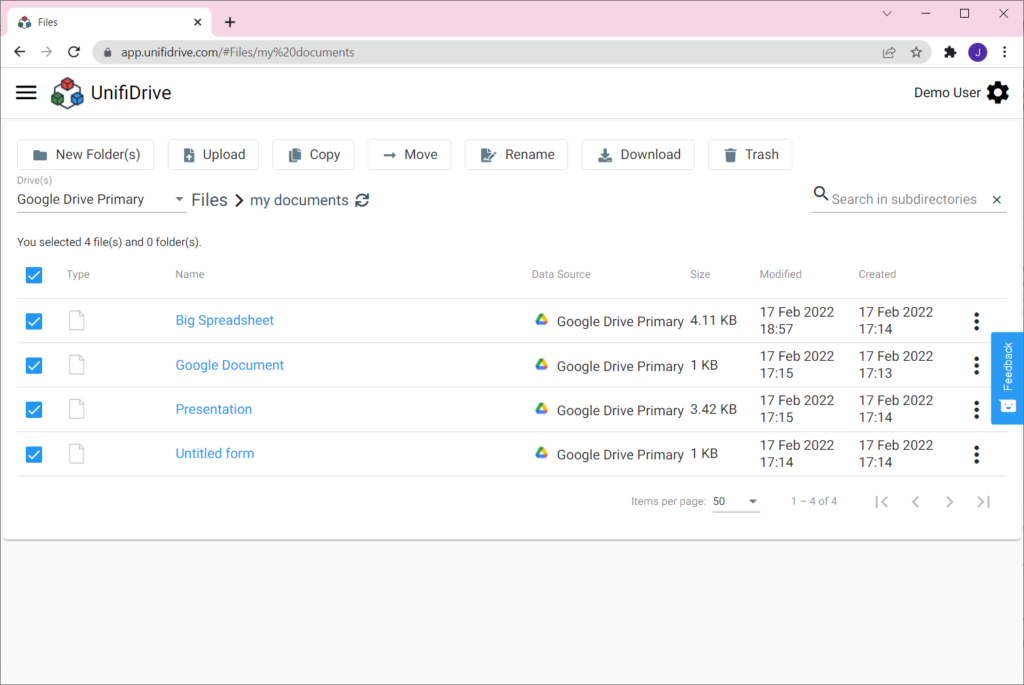
2. Click on “Copy” or “Move” button and then select the destination for your files by selecting the appropriate drive and folder. In the end, click “Move” or “Copy” in case of copying.
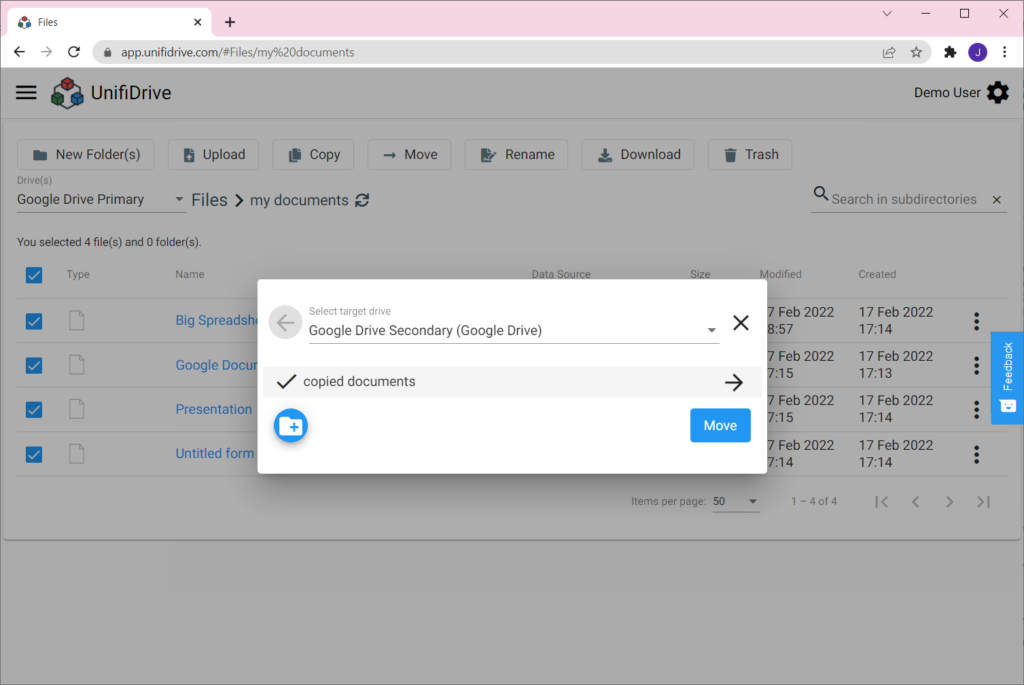
3. Transfers between cloud drives and accounts can take longer depending on the volume of the data. Click “View” to see the transfer status.
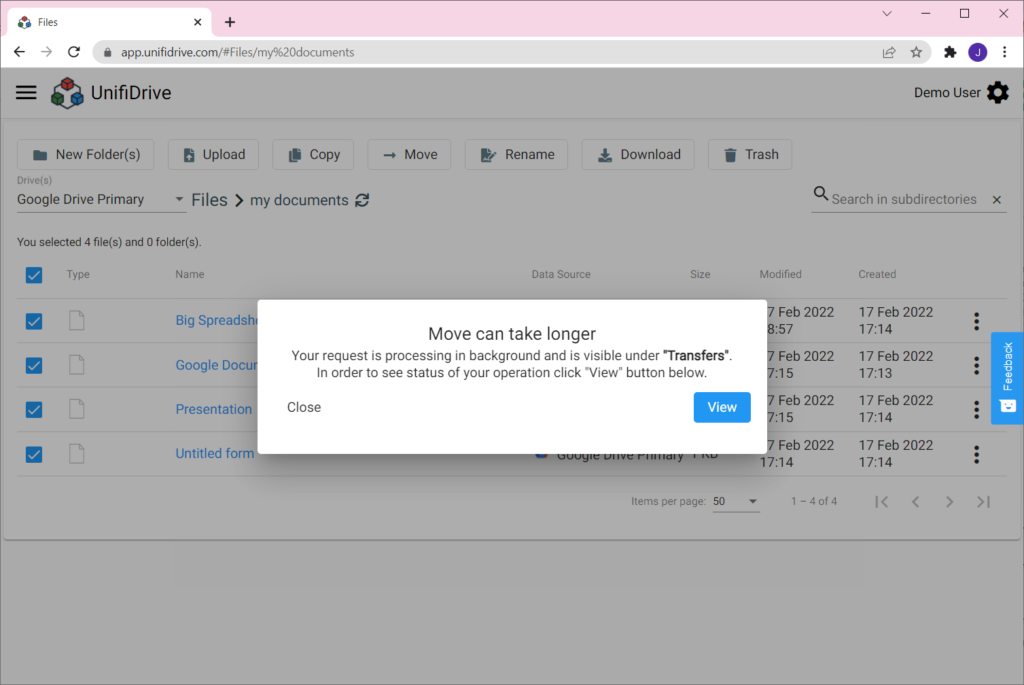
4. Then, please wait until the transfer is completed. It can take a minute.
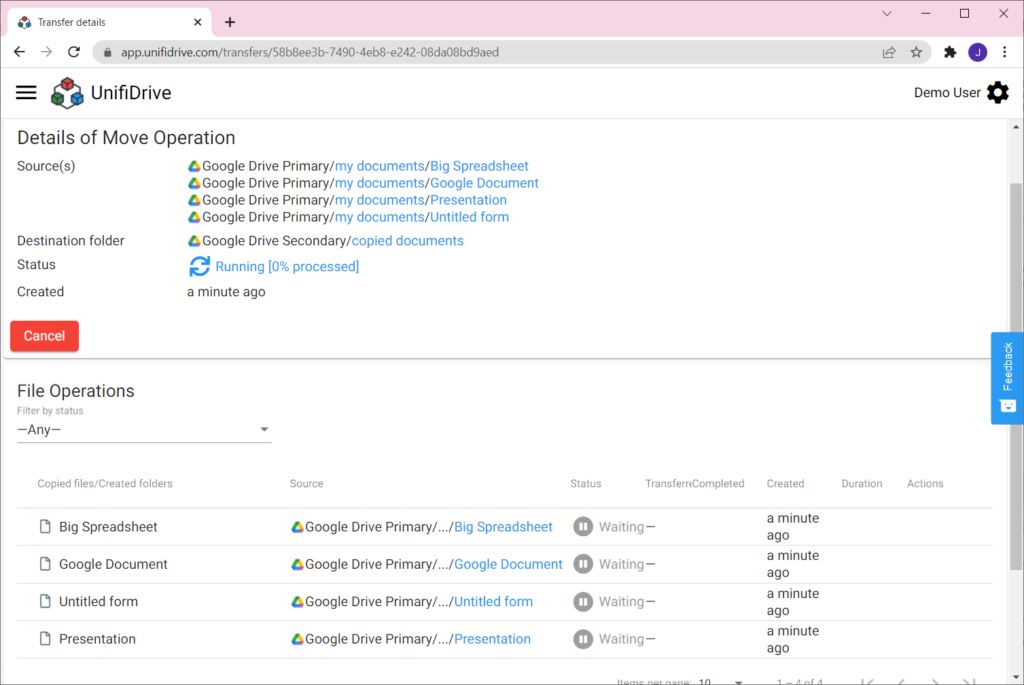
5. The first thing to point out is that you can see a warning in case of moving files. The reason behind this is when UnifiDrive cannot copy files one to one it displays a warning that files were exported to a different format than the original. See more information in “File Operations” section below.
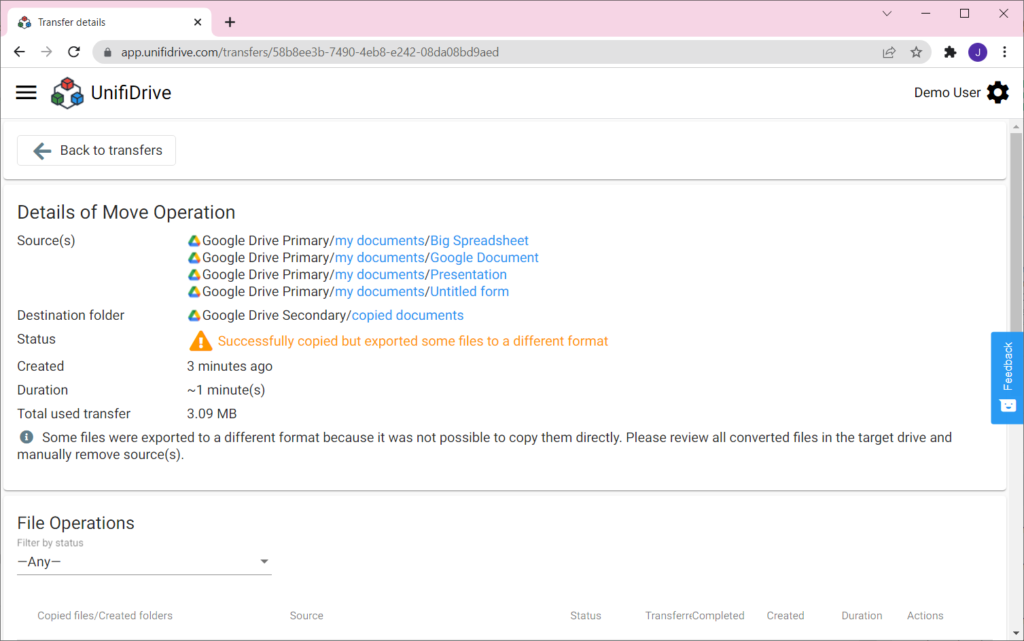
6. Examine all operations with warning status. If you are happy with the results you could remove source files in case of moving operation because a transfer warning status indicates that the source files were not removed.
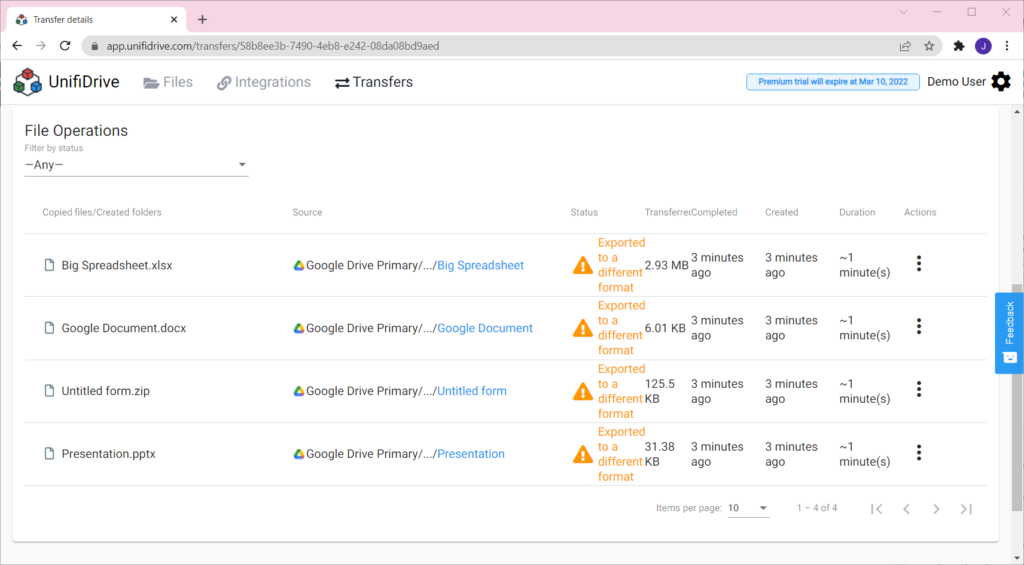
7. Important to realize is that files were exported to a different format but still you can open and edit these files in any drive which supports online document editing.
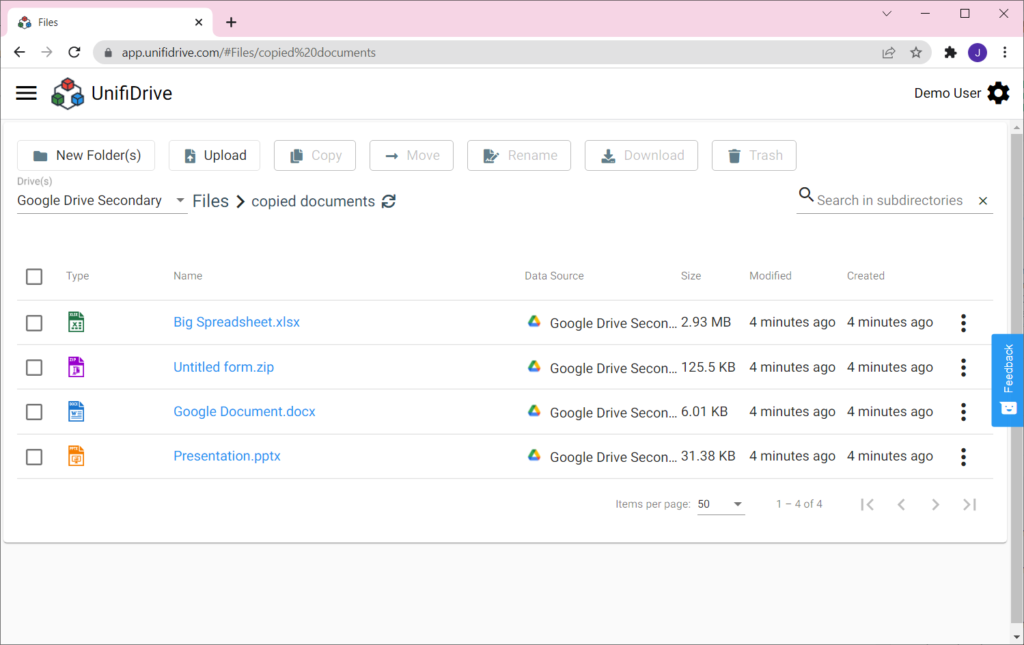
In conclusion, you can easily move your Google documents to a different account or cloud drive using UnifiDrive. In case of any issues or questions please reach team@unifidrive.com
Learn more:
How to connect Google Workspace and move files from Google shared drives?
